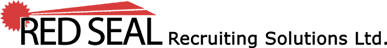Just Google it! Um, Maybe. Wait… Methods and Implications of Online Candidate Research
 In recruitment, screening and interviewing candidates can often lead to more questions than answers: did their employment history seem a bit shaky or it felt like they were not being entirely truthful in their response? You want to know more to determine if the person will be a good fit for your team. So, what do you do? You Google them.
In recruitment, screening and interviewing candidates can often lead to more questions than answers: did their employment history seem a bit shaky or it felt like they were not being entirely truthful in their response? You want to know more to determine if the person will be a good fit for your team. So, what do you do? You Google them.
There are a lot of resources available on the internet and there are two schools of thought on this topic:
1) As a recruiter or HR team, you need to look at all the information available and you should search the internet for details on a candidate. Operations would be livid if you sent them an employee with a crazy past that you could’ve uncovered in 2 minutes. You are doing your due diligence by exploring every avenue to find that perfect employee. To not search the internet is turning a blind eye on information that is at your fingertips.
2) Recruiters and the HR team should not search the internet for information on candidates because it opens up the possibility of intentionally or unintentionally discriminating against someone on a protected ground covered by the provincial Human Rights code. Internet searching is overstepping boundaries and it can uncover information that is irrelevant to an employment search; information that is not a bone fide occupational requirement.
Whichever way your recruitment team’s policy goes, sticking your head in the sand won’t deal with the issue. Here is what is out there and what anyone with a computer can search:
– Facebook – I’ll start with the obvious. If someone has an open profile and is overly prone to sharing information, you may be able to see a reason why they were terminated from a job, if they really were working for 2 weeks in a remote camp or just on vacation in Mexico etc.
– LinkedIn – This can help corroborate an employment history. LinkedIn also shows the candidate who has viewed their profile and this can serve as a friendly reminder to get in touch with you as well. If you don’t want the candidate to see you have viewed their profile, log out of LinkedIn and Google their LinkedIn profile.
– CanLii – Search for convictions or court decisions. If the person has a common name, this can be a very time consuming exercise. CanLii can be difficult to search, but try using the first initial and last name. https://www.canlii.org/en/
– BC Ministry of Justice – This is a provincial registry that will show anything from a traffic violation (speeding ticket/distracting driving charge) to court orders. Type in the last name and first name, and select search. Items will be listed under the “documents” tab, then go to the “Charges” tab to see further details. https://eservice.ag.gov.bc.ca/cso/esearch/criminal/partySearch.do
- Not all provinces have a database like this. Some provinces will direct you back to CanLii for information.
– Manitoba Court of Queens – This is more difficult to navigate than the BC Ministry of Justice site, but it is the same idea: http://www.jus.gov.mb.ca/
What is your company’s internal policy or guidelines related to searching information on potential employees? What are recruiters screening in or out and are they opening your company up to a possible discrimination charge? It is important to know the protected grounds in the applicable province and what information can be taken into consideration during the recruitment process for employment purposes.
Ruth Eden, General Manager
Red Seal Recruiting Solutions Ltd.